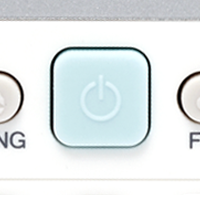
1.Illuminated POWER Button
This is a wireless control that transmit signals to the indoor unit;enabling you to control when to turn the unit on or off. The large illuminating button makes it easily accessible even in the dark.

2.LCD Display
It displays the current settings of your air-conditioner’s function.

3.Swing Button
This button aids your airflow direction to increase comfort by swinging it horizontally (flaps) or vertically (louvers) at your preferred level. Press the SWING button until you have reached your desired position and then press the SWING button again to lock the position.

4.MCCE Button
This is a mode selection button whereby you can select your operation mode for different ambient: Cool, Dry, Fan. Your air-conditioner will also operate with the same operation mode the next time you switched it on.
Cool Mode ❄️ - When switched on, the compressor cools the room temperature by extracting the heat out while pushing the cold air into a room. Cool mode is commonly set as the default mode is most air-conditioning systems.
Dry Mode 💧 – This function reduces the temperature in a room by lowering its humidity level. It is most convenient during a rainy season as cold air is not necessarily needed due its environmental temperature. However, do note that this mode is not meant to remove ALL the moisture in the room.
Fan Mode - This mode enables users to utilise the fan function of an air-conditioning system to keep cool. In comparison to its other modes, this is the most convenient and energy saving function as the compressor is turned off in this mode.

5.TURBO Button
This button maximizes the cooling effect in any operation mode for maximum capacity. It rapidly cools down your room within a span of 30 minutes and automatically operates again with the previous settings before the TURBO function.

6.QUIET Button
This unique mode further increases the acoustic comfort level by lowering the noise level of the outdoor unit. This is achieved by changing the frequency and fan speed on the outdoor unit. This function is normally used during night to give that extra serenity and tranquillity at home.

7.FAN Button
There are four levels of airflow for this function to enable you to control your airflow from low, mid, high or auto.

8.TEMPERATURE Button
This button allows you to change the temperature setting according to your preference; high or low.

9.TEMPERATURE Button
If hold the high and low button together, you can change the reading of temperature from Celcious to Farenheit or vice versa.

10.SLEEP Button
This button enhances your sleep by gradually increasing the room temperature automatically to ensure a comfortable and mellow sleeping environment.

11.TIMER Button
This function automatically switches the air conditioner on or off at night or in the morning; depending on your personal setting. This built in timer repeats its function every 24 hours.
To set the on/off timer: Point your remote to the air conditioner and press the button to your desired on/off time. Note: every press of the button increases the time based on a 30 minute interval. To cancel the timer, press the cancel button located below the timer button.

12.CLOCK Button
This is a crucial part of the remote control because if the clock is not set to the correct time, the timer will not operate punctually. This will also display the time and current day of the week.
To adjust the time: Hold down the Clock button for a few seconds until the minutes start running. Ideally you may release the button when the hour of your desired setting draws near. To set the minutes to its designated time, you may also press the button to increase the minutes manually/slowly to its desired minute.
AcsonMan Premier Plus Service - Click for Further Information:









