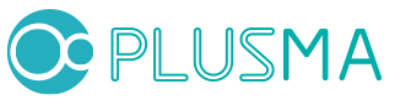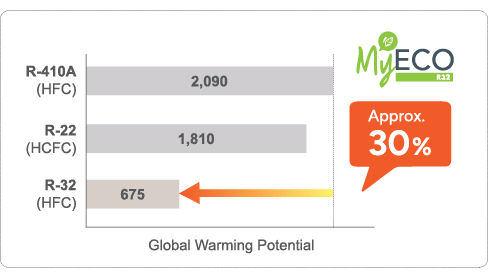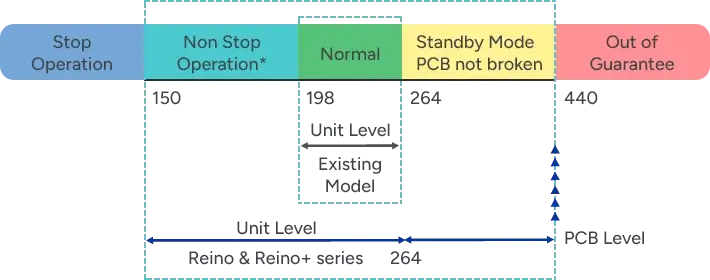Smart Solution | MY Acson App
Explore The Benefits Of
MY Acson App
MY Convenience
7-Days Schedules & Timers
Set 7-day schedules and timers that adjust air-conditioner according to your lifestyle.
Enjoy an effortless lifestyle upgrade with the power of voice. You can relax and take control of your air conditioner to achieve the ultimate in home comfort.

Get alert if air conditioner has any warning or error, so the service technicians are able to further troubleshoot based on the history
MY Complete Control
*User interface of the features bar is dependent on air conditioner series
On Your Fingertips
Control every air-conditioner unit from your couch without racing from room to room to change the air-conditioner settings

MY Sharing, MY Caring
Share the access of air conditioner to third party. Possible to be both hospitable and safe.
Bluetooth Option
Bluetooth connection is available to connect if WiFi is not working.
MY Energy Efficient
Monitor AC usage & energy consumption to have better estimation of household electricity consumption*.

The compatible inverter and non-inverter air-conditioner are able to track indoor temperature and set temperature history.
Start Pairing
Now In 3-Simple Step
Step 2:
Add A New Unit
Tap ![]() or
or ![]() to add new air conditioner unit. Scan the QR code stickers that can be found on the WIFI Adaptor, inside WIFI Adaptor box or warranty card*
to add new air conditioner unit. Scan the QR code stickers that can be found on the WIFI Adaptor, inside WIFI Adaptor box or warranty card*
*WIFI built-in unit only

Pair Up Success
You can control your air-conditioner with just a single tap on your mobile screen now
Watch this tutorial video to learn more on how to install the app and pair with your unit
Compatible Model
Acson WiFi Adapter is compatible with certain models of wall-mounted, ceiling cassete and ceiling mounted, so you don’t have to deal with multiple pieces of remote controller
| Product Type | Horse Power (HP) | Compatible Model |
|---|---|---|
| Wall Mounted Built-in WiFi |
1.0 - 2.5 |

AVORY PREMIUM: A3WMY##APF
AVORY: A3WMY##AF AVO Inverter: A3WMY##NF Reino+: A3WMY##BF Reino: A3WMY##BNF Viento: A3WMY##EF |
|
Wall Mounted WiFi Accessories (need installation) |
1.0 - 2.5 |

For inverter & non-inverter:
R32: A3WMY##SP, A3WMY##N, A3WM##N R410A: A5WMY##S2, A5WMY##S, A5WM##S2, A5WM##S |
| 3.0 - 3.5 |

For N-series non-inverter:
R32: A3WM##N R410A: A5WM##N |
|
| Ceiling Casette Build-in WiFi |
1.0 - 5.0 |

CF Series: A3CK##CF
FF Series: A3CK##FF FF Series (Inverter): A3CKY##FF |
|
Ceiling Casette/Mounted WiFi Accessories (need installation) |
2.0 - 6.0 |

For inverter & non-inverter:
R32: A3CK##F, A3CM##C R410A: A5CK##F, A5CKY##E, A5CM##C, A5CMY##E (4.0HP & 5.OHP) |
| 1.0 - 1.5 |

For inverter & non-inverter:
R32: A3CK##C R410A: A5CK##C, A5CKY##C |
*Scroll to view more content
Product Specification
Acson WiFi Adapter
*Current installation location available in West Malaysia only
| Product Model | AWM01A01 | |
| Dimesion | Height (mm) | 32.1 |
| Width (mm) | 50.1 | |
| Depth (mm) | 15.0 | |
| Wi-Fi Frequency | 2.4GHz - 2.48GHz | |
| Out-of-home control | Internet | |
| In-home control | LAN, Bluetooth | |
| Communication Protocol | NS | |
| Input Supply | Voltage | 5V |
| Power Consumption | 750 mW | |
| Supported OS | Android 5 or later; IOS 9 or later | |
*Scroll to view more content